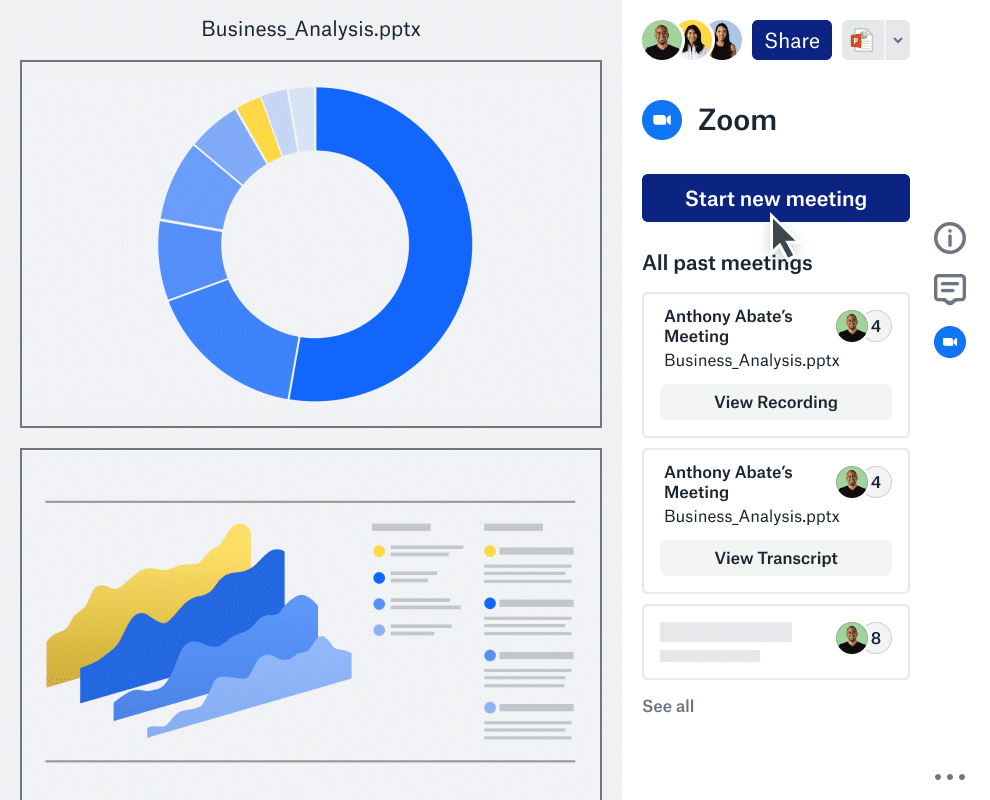How to use Zoom with Dropbox
Now you can easily save recordings and transcripts of your Zoom Meetings right into Dropbox from our new desktop app. Recordings will be saved as MP4s; transcripts will be saved in VTT format and indexed, so you can find them by searching for any term spoken in your meetings. In addition, you can now start instant meetings right from within Dropbox using Zoom’s powerful instant meeting feature.
The Zoom and Dropbox integration allows you to:
- Create and join Zoom meetings directly from Dropbox
- Instantly start a Zoom meeting from Dropbox
- Present Dropbox files in a Zoom meeting
- Message about a Dropbox file from Zoom
- Automatically save a copy of recorded Zoom meetings and transcripts to Dropbox
For step by step instructions, visit https://help.dropbox.com/installs-integrations/third-party/zoom